How to Choose the Right Operating System for Your Dedicated Server
July 25, 2023 / Dedicated Server / By Sonu
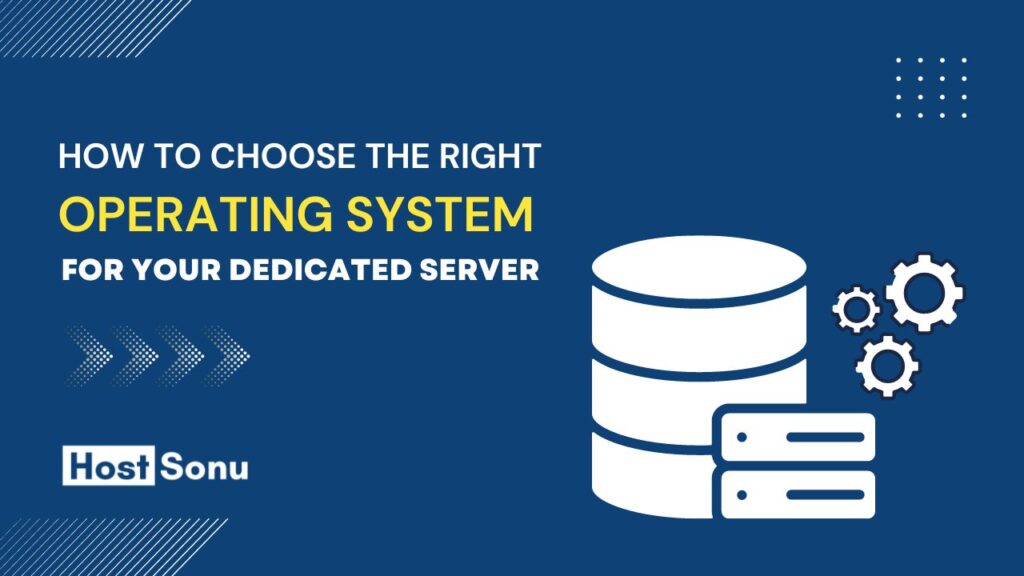
When it comes to choosing the right operating system (OS) for your dedicated server, making the right decision is critical for the success of your business. The OS you select can have a significant impact on your server’s performance, security, and functionality. With so many options available, it can be challenging to determine which one to choose. In this article, we will guide you through the process of choosing the ideal operating system for your dedicated server by outlining the factors to consider, comparing the most popular operating systems, and providing best practices to help you make an informed decision.
Introduction
What is a dedicated server?
A dedicated server is a type of web hosting in which an entire physical server is dedicated to one website or application. Unlike shared hosting, where multiple customers share the resources of a single server, a dedicated server provides complete control and scalability, allowing businesses to tailor their hosting environment to their unique needs.
Why choosing the right operating system matters?
The operating system (OS) is the software that manages the hardware and software resources of a server, and it plays a critical role in its performance, security, and stability. Choosing the right OS can have a significant impact on the functionality and efficiency of your server, and it is essential to consider the needs and goals of your business when making a decision.
Key Factors to Consider When Selecting an Operating System
Hardware compatibility
The first factor to consider is the hardware compatibility of the OS with your server. Different operating systems have different hardware requirements, and it is essential to ensure that the OS you choose is compatible with your server’s hardware configuration.
Technical expertise
Another critical factor to consider is your technical expertise. Some operating systems, such as Linux, require advanced technical skills to set up and manage, while others, like Windows, are more user-friendly and accessible to those with less technical knowledge.
Server functionality
The functionality and features of the server are also important considerations when choosing an operating system. Different operating systems offer different levels of customization, security, and scalability, and it is essential to choose an OS that can meet your business’s current and future needs.
Cost and licensing
Finally, the cost and licensing of the operating system should also be considered. While some operating systems, such as Linux, are open-source and free to use, others, like Windows, require a license fee. It is essential to weigh the cost of the OS against its features and benefits to ensure that it is a cost-effective solution for your business.
Windows Operating Systems for Dedicated Servers
Windows Server 2019
Windows Server 2019 is the Windows Server operating system and offers a wide range of features including enhanced security, improved performance, and support for hybrid cloud environments. It is a suitable choice for businesses that require a user-friendly, familiar interface and support for Microsoft applications.
Windows Server 2016
Windows Server 2016 is the predecessor to Windows Server 2019 and offers many of the same features and benefits. It is a stable and reliable choice for businesses that use Microsoft applications and require a familiar interface.
Windows Server 2012 R2
Windows Server 2012 R2 is an older version of the Windows Server operating system but is still supported by Microsoft. It offers many of the features of its successors and is a suitable choice for businesses that require a stable and reliable platform for Microsoft applications.
Linux Operating Systems for Dedicated Servers
Ubuntu Server
Ubuntu Server is a popular choice for Linux-based dedicated servers and is known for its stability, security, and ease of use. It offers a wide range of features, including support for cloud environments, and is suitable for businesses that require a reliable and customizable platform.
CentOS
CentOS is a free and open-source operating system and is a popular choice for Linux-based dedicated servers. It is known for its stability, reliability, and security and is suitable for businesses that require a platform that is customizable and easy to manage.
Debian
Debian is another popular choice for Linux-based dedicated servers and is known for its stability, security, and extensive package management system. It is suitable for businesses that require a customizable and scalable platform that supports a wide range of applications and tools.
Other Operating Systems for Dedicated Servers
If you’re looking for other options besides Linux and Windows for your dedicated server, here are three more to consider:
FreeBSD
FreeBSD is a Unix-like operating system that is known for its security and reliability. It is a popular choice for web servers, mail servers, and firewalls. If you’re looking for an open-source operating system that is stable and efficient, FreeBSD might be a good option for your dedicated server.
VMware ESXi
VMware ESXi is a hypervisor that allows you to run multiple operating systems on a single server. It is a popular choice for virtualization and can help you save on hardware costs. If you want to create a virtualized environment for your applications and services, VMware ESXi might be a good fit for your dedicated server.
Unix
Unix is a family of operating systems that includes macOS, Solaris, and HP-UX. Unix is known for its stability, scalability, and security. If you’re looking for an enterprise-level operating system that can handle high volumes of traffic and data, Unix might be a good choice for your dedicated server.
Best Practices for Choosing an Operating System for Your Dedicated Server
Choosing the right operating system for your dedicated server can be a daunting task, but here are some best practices to help you make an informed decision:
Understand Your Server Requirements
Before you choose an operating system, you need to understand your server requirements. Consider factors such as the amount of RAM, CPU cores, and storage you need. Different operating systems have different resource requirements, so make sure you choose an OS that can handle your workload.
Consider the Support and Community
When choosing an operating system, you want to make sure there is a support system in place in case you run into any issues. Look for an OS with a strong community and support forum that can provide assistance when you need it.
Plan for Future Growth
Finally, when choosing an operating system, you want to plan for future growth. Consider your long-term goals for your dedicated server and choose an OS that can accommodate those goals. This way, you won’t have to switch operating systems down the line, which can be time-consuming and costly.
Conclusion and Final Thoughts
Choosing the right operating system for your dedicated server is an important decision that can impact the performance, security, and scalability of your server. By understanding your server requirements, considering the support and community, and planning for future growth, you can make an informed decision that will benefit your business in the long run. Remember to choose an operating system that fits your needs, not just for today, but for tomorrow as well.
Frequently Asked Questions
Can I change the operating system on my dedicated server once it is installed?
Yes, you can change the operating system on your dedicated server, but it can be a complex and time-consuming process. If you are unsure about which operating system to choose, it is best to make the right choice the first time to avoid the hassle of switching later on.
Do I need technical expertise to install and manage an operating system on a dedicated server?
Yes, installing and managing an operating system on a dedicated server require technical expertise. If you are not familiar with the process, it is recommended to hire a server administrator or managed hosting provider to assist you.
Can I run multiple operating systems on my dedicated server?
Yes, some dedicated servers can run multiple operating systems through virtualization technology. However, this can require additional hardware resources and may impact server performance.
What is the difference between a free and paid operating system for a dedicated server?
Free operating systems, such as Linux distributions, are open-source and do not require licensing fees. Paid operating systems, such as Windows Server, require licensing fees and offer additional support and features. The choice between a free and paid operating system should be based on your business needs and budget.

About Sonu Prasad Gupta
Sonu Prasad Gupta is founder and CEO of SonuPrasadGupta.Com and Vektor Sigma. He specializes in website design, web development and SEO. For over 7 years he has been helping brands, businesses and entrepreneurs around the world succeed through leading edge technology and creative solutions that are accessible even to those who don’t have any technical and online marketing skills.