Dedicated Server SSD vs HDD: The Ultimate Comparison Guide
July 21, 2023 / Dedicated Server / By Sonu
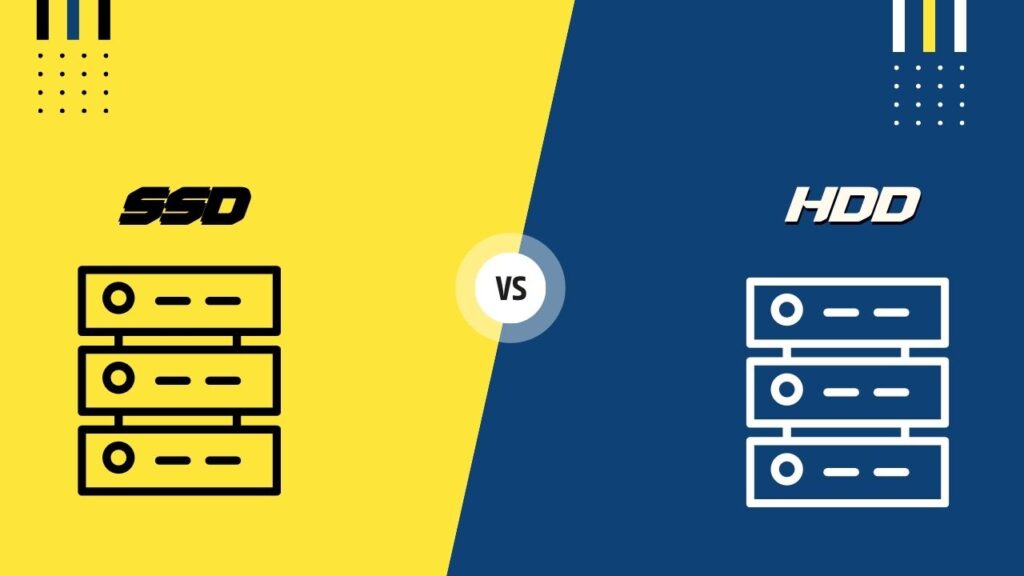
When it comes to choosing the right server for your business, one of the most important decisions you’ll make is selecting the type of storage drive that will power your system. While hard disk drives (HDDs) have long been the standard in server technology, solid-state drives (SSDs) have emerged as a viable alternative in recent years. Now, many businesses are grappling with the question of whether they should opt for the tried-and-true HDD or make the switch to the faster, more efficient SSD. In this comparison guide, we’ll dive deep into the pros and cons of each storage option, exploring factors such as speed, capacity, reliability, and cost to help you make an informed decision.
Introduction
What are Dedicated Servers?
A dedicated server is a type of web hosting service which allows for the rental and exclusive use of an entire physical server. This provides users with complete control over the server’s hardware, software, and overall performance.
What are SSDs?
SSDs, or Solid State Drives, are data storage devices that use NAND-based flash memory to store and retrieve data. Unlike traditional hard disk drives (HDDs), SSDs do not have any moving parts, which means they are faster, quieter, and more energy efficient.
What are HDDs?
HDDs, or Hard Disk Drives, are data storage devices that use spinning platters and read/write heads to store and retrieve data. They have been the standard data storage medium for decades and can store large amounts of data at a relatively lower cost compared to SSDs.
Speed and Performance: How Do SSDs and HDDs Compare in Read/Write Speeds?
What is Read/Write Speed?
Read/write speed refers to the rate at which data can be read from and written to a storage device. It is usually measured in megabytes per second (MB/s) or gigabytes per second (GB/s).
SSD vs. HDD Speed Comparison
When it comes to read/write speeds, SSDs are significantly faster than HDDs. An average SSD can read data at speeds between 300MB/s to 600MB/s whereas an average HDD can only read data between 50MB/s to 160MB/s.
Real-World Performance Comparison
Real-world performance comparison shows that SSDs are faster than HDDs in every aspect. A computer with an SSD boots up faster, loads applications quicker, and transfers files quicker than a computer with an HDD.
Capacity and Storage: Which Option Provides the Best Value for Your Money?
SSD vs. HDD Capacity Comparison
In terms of storage capacity, HDDs have a clear advantage over SSDs. An average HDD can store up to 14TB of data whereas an average SSD can store up to 4TB of data. However, the availability of high-capacity SSDs is increasing rapidly.
Cost per GB Comparison
HDDs are less expensive than SSDs in terms of cost per GB. This means that if you need a large amount of storage space at a lower cost, an HDD is a more feasible option than an SSD.
Best Use Cases for SSDs and HDDs
SSDs are best suited for tasks that require fast read/write speeds such as gaming, video editing, and operating systems. HDDs are better suited for tasks that require large amounts of storage capacity such as media storage, backups, and archive storage.
Reliability and Durability: Which Type of Drive is More Resilient to Failure and Data Loss?
What Makes a Drive Reliable?
Reliability of a drive is determined by its failure rate, which is usually measured in Mean Time Between Failures (MTBF). A more reliable drive has a higher MTBF, which means it is less likely to fail.
SSD vs. HDD Reliability Comparison
Both SSDs and HDDs can fail, but SSDs are generally considered more reliable due to their lack of moving parts. However, both types of drives can fail due to factors such as wear and tear, power surges, and manufacturer defects.
Impact of Failure and Data Loss
Data loss due to drive failure can be devastating and costly. While SSDs are more reliable, they can also suffer from sudden and catastrophic failures which can result in complete data loss. HDDs tend to fail gradually, allowing users to recover data before complete failure. However, they are also more prone to mechanical failure due to their moving parts.
Energy Efficiency: Which Option is More Environmentally Friendly and Cost-Effective in the Long Run?
In today’s world, where environmental awareness has become increasingly important, energy efficiency is a crucial factor to consider when choosing between an SSD (Solid State Drive) or an HDD (Hard Disk Drive) for your dedicated server.
Energy Efficiency Comparison
When it comes to energy efficiency, SSDs come out on top. Unlike HDDs, which consist of moving parts and therefore require more electricity to function, SSDs rely on flash memory chips, which have no moving parts and require less power to operate.
As a result, SSDs consume less energy and generate less heat than HDDs, making them more environmentally friendly and cost-effective in the long run.
Cost Savings and Environmental Impact Analysis
Energy efficiency is not only better for the environment, but it can also translate to cost savings. According to a study by the Lawrence Berkeley National Laboratory, energy-efficient data centers can save up to 80% on energy costs compared to traditional data centers.
Choosing an SSD over an HDD may result in slightly higher upfront costs, but in the long run, the energy savings can make up for the difference, leading to significant cost savings over time.
Green Hosting and the Future of Data Centers
As companies and individuals become more environmentally conscious, the demand for green hosting options is increasing. Data centers are among the biggest energy consumers in the world, which means the industry has a significant role to play in reducing carbon emissions.
The use of SSDs in data centers can contribute to the movement towards more sustainable technology. With advancements in SSD technology and increased adoption rates, it’s likely that SSDs will play a significant role in shaping the future of data centers and green hosting.
Choosing the Right Drive for Your Needs: Which Factors Should You Consider?
Choosing between an SSD and an HDD for your dedicated server depends on your specific needs and requirements. Here are some important points to remember:
How to Determine Your Server Needs
Before making a decision, it’s essential to understand what your server will be used for. Will it be used for intensive processes, such as data analytics or high-traffic websites, or for more basic functions, such as file storage or email hosting?
By understanding your server needs, you can determine how much storage capacity and processing power you’ll require.
Factors to Consider When Selecting Between SSD and HDD
When choosing between an SSD and an HDD, consider factors such as storage capacity, speed, and reliability.
SSDs are faster and more reliable than HDDs, which make them better suited for high-performance applications. However, if you require large amounts of storage capacity, an HDD may be a better option due to their lower cost per gigabyte.
Additional factors, such as RAID configuration, to consider
The RAID (Redundant Array of Independent Disks) configuration you choose can also impact your decision. For example, SSDs are often used in RAID configurations for their speed and reliability, while HDDs are better suited for RAID configurations that require high storage capacity at a lower cost.
Consider all of these factors before making a decision on which drive to choose.
SSD/HDD Hybrid Solutions: What Are the Benefits and Drawbacks of Combining Both Technologies?
Another option to consider is an SSD/HDD hybrid solution. This type of drive combines the speed and reliability of an SSD with the storage capacity of an HDD.
What is an SSD/HDD hybrid drive?
An SSD/HDD hybrid drive uses a small amount of flash memory to store frequently accessed files, while less frequently accessed files are stored on the traditional spinning disks of an HDD. This allows for improved speed without sacrificing storage capacity.
Benefits of hybrid drives
The main advantage of hybrid drives is their cost-effectiveness. Hybrid drives are generally more affordable than SSDs and offer better performance than traditional HDDs.
Drawbacks of hybrid drives
One drawback of hybrid drives is that their performance may not be as fast as a pure SSD. Additionally, because they use a combination of both technologies, they may not be as reliable as an SSD or HDD on their own.
The Future of Server Storage: Will SSDs Eventually Replace HDDs?
Finally, it’s essential to consider the future of server storage technology and whether SSDs will eventually replace HDDs.
The evolution of server storage technology
Over the years, we’ve seen a rapid evolution in server storage technology. From tapes to HDDs and now SSDs, the industry is continuously innovating to improve performance, reliability, and capacity.
SSD and HDD market trends and predictions
According to Statista, the global SSD market size is expected to grow to over $60 billion by 2027, driven by advancements in technology, increased adoption rates, and a growing demand for faster and more reliable storage solutions.
Despite this growth, HDDs are still widely used in data centers due to their high storage capacity and lower cost per gigabyte.
The Role of Emerging Technologies Like NVMe and Optane in Server Storage
Emerging technologies like NVMe (Non-Volatile Memory Express) and Optane from Intel are set to shake up the server storage market. NVMe is a high-performance protocol designed specifically for SSDs, while Optane is a new type of memory that combines the speed of an SSD with the density of an HDD.
While it’s unclear whether SSDs will eventually replace HDDs, it’s clear that the market is evolving rapidly, and new technologies are continually emerging. Therefore, it’s essential to stay up-to-date with the latest advancements and to choose the storage technology that best fits your needs.
Conclusion
There is no one-size-fits-all answer when it comes to choosing between SSDs and HDDs for your dedicated server. Each option has its own unique set of advantages and drawbacks, and the decision ultimately comes down to your specific needs and priorities. By weighing the factors we’ve explored in this guide, such as speed, capacity, reliability, cost, and environmental impact, you’ll be better equipped to make an informed choice that will help your business thrive.
Frequently Asked Questions (FAQs)
Which is better, SSD or HDD?
There is no one-size-fits-all answer to this question. SSDs tend to offer faster read/write speeds, lower power consumption, and greater durability, while HDDs typically offer higher storage capacity and a lower cost per GB. Depending on your needs and priorities, one option may be better suited for your business than the other.
How much faster is SSD compared to HDD?
SSDs can be significantly faster than HDDs, with read/write speeds that can be up to 100 times faster than a typical hard drive. This translates into faster application load times, faster boot times, and smoother overall performance.
Are SSDs more reliable than HDDs?
SSDs are generally considered to be more reliable than HDDs, as they have no moving parts that can break down over time. However, both types of drives can fail due to a variety of factors, including overheating, power surges, and natural wear and tear.
Can I use both SSD and HDD in the same server?
Yes, it is possible to use both SSD and HDD in the same server, either by installing them separately or by using a hybrid drive that combines the two technologies. This can offer the benefits of both types of drives, such as fast performance and high capacity. However, it is important to note that hybrid drives can also have some drawbacks, such as higher cost and potential reliability issues.

About Sonu Prasad Gupta
Sonu Prasad Gupta is founder and CEO of SonuPrasadGupta.Com and Vektor Sigma. He specializes in website design, web development and SEO. For over 7 years he has been helping brands, businesses and entrepreneurs around the world succeed through leading edge technology and creative solutions that are accessible even to those who don’t have any technical and online marketing skills.